Play With Pivot Tables
Master Excel pivots & learn data analysis with advanced Excel cases from a top Excel & business intelligence instructor.
- Online and Self-Paced Course
- 8 Hours to Complete
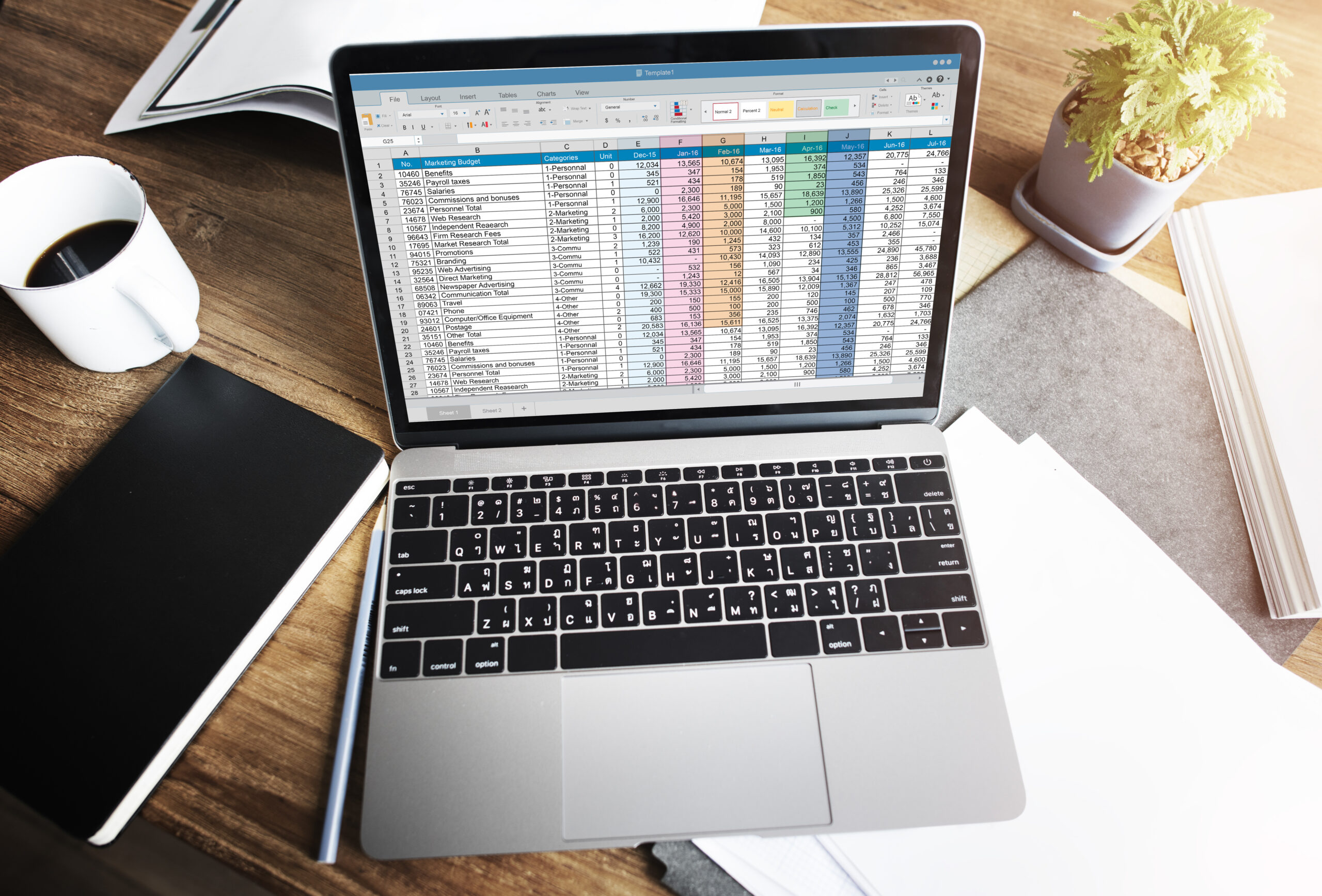
Overview
Excel Pivot Tables are an essential tool for anyone working with data in Excel. They allow you to quickly explore and analyze raw data, uncovering valuable insights and trends that would otherwise be hidden. Whether you are analyzing sales data, determining the most effective marketing strategies, or tracking real estate trends, Excel Pivot Tables offer fast, accurate, and easy-to-use solutions to even the most complex data analysis problems. This course is a comprehensive guide to Excel Pivot Tables and Excel Pivot Charts. It will show you when, why, and how to use them, teach you advanced sorting, filtering, and calculation techniques, and provide you with hands-on demos and exercises to help you master the concept.
We'll start by covering everything you need to know to get up and running with Excel Pivot Tables, including:
- How to do a PivotTable (a quick refresher)
- How to combine data from multiple worksheets for a PivotTable
- Grouping, ungrouping and dealing with errors
- How to format a PivotTable, including adjusting styles
- How to use the Value Field Settings
- Advanced Sorting and Filtering in PivotTables
- How to use Slicers, Timelines on multiple tables
- How to create a Calculated Field
- All about GETPIVOTDATA
- How to create a Pivot Chart and add sparklines and slicers
- How to use 3D Maps from a PivotTable
- How to update your data in a PivotTable and Pivot Chart
- All about Conditional Formatting in a PivotTable
- How to create amazing looking dashboards
Key Higlights
- 12 hours of on-demand video
- 12 articles
- 4 downloadable resources
- Access on mobile and TV
- Certificate of completion
- 30 days Money back Guarantee
Requirements
- Microsoft Excel 2010-2019 or Office 365 (ideally for PC/Windows)
- Mac users are welcome, but note that the Pivot Table interface varies across platforms
- Basic experience with Excel functionality (charts & formulas a plus!)
What You'll Discover
- How to create amazing looking dashboards using Pivot Tables
- Advanced data analysis techniques
- How to do a PivotTable (a quick refresher)
- How to format a PivotTable, including adjusting styles
- Advanced Sorting and Filtering in PivotTables
- How to update your data in a PivotTable and Pivot Chart
- Advanced Sorting and Filtering in PivotTables
Audience
- Anyone who works with Excel on a regular basis (even if you’ve never used a Pivot Table!)
- Excel users who have basic skills but would like to become more proficient in data exploration and analysis
- Students looking for a comprehensive, engaging, and highly interactive approach to training
- Anyone looking to pursue a career in data analysis or business intelligence
Feedback
The course on pivot tables was incredibly informative and helpful. I went from knowing nothing about pivot tables to being able to use them for my work with ease.
Rohan
I highly recommend this course! It was easy to follow and understand, and I feel much more confident in using pivot tables now.
Priya
The instructor was excellent, providing clear and concise explanations. I learned so much from this course.
Dhruv
I was intimidated by pivot tables before taking this course, but now I feel like an expert. The hands-on approach was very effective.
Aashka
This course was exactly what I needed to take my data analysis skills to the next level. I can’t wait to start using pivot tables in my work.
Devanshi
The course was well-structured and the examples used were very helpful in understanding the concepts. I would definitely recommend it.
Shivanshi
I have taken several courses on pivot tables, but this one was by far the best. The instructor was knowledgeable and engaging.
Tanvi
I am so grateful for this course! It has saved me so much time and effort in analyzing my data.
Abhishek
This course was very comprehensive and covered everything I needed to know about pivot tables. I would highly recommend it to anyone.
Neha
